Billing Statements
Note: As of October 2024, USAC no longer sends monthly paper invoices. The information previously available in your monthly invoice is now available in E-File.
USAC creates billing statements to show the charges that a contributor owes to the Universal Service Fund (USF). The amounts are based on revenues reported on a company’s FCC Forms 499-A/Q. To learn more about filers and contributors, visit the Who Must File web page.
For instructions on how to make a payment, visit the Payments page.
Access Your Billing Statements
The billing statements page in E-File shows all open and paid statements from the past 24 months. View this page by navigating to the Payments tab and selecting “Billing Statements” in the Select Payment View dropdown menu.
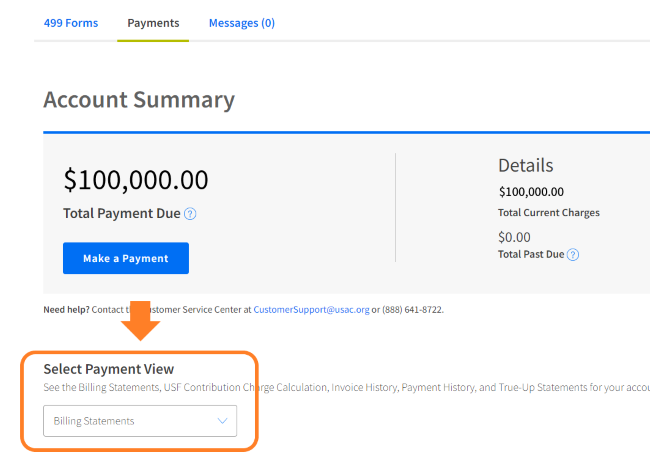
Understand Your Billing Statements
Unlike monthly invoices, each receivable has its own unique billing statement. Every monthly USF contribution charge has its own statement, and so do annual true-up charges, contribution adjustments, and late filing fees.
You may have several open statements at the same time. The “Billing Statements” view will show all recent statements in a list.
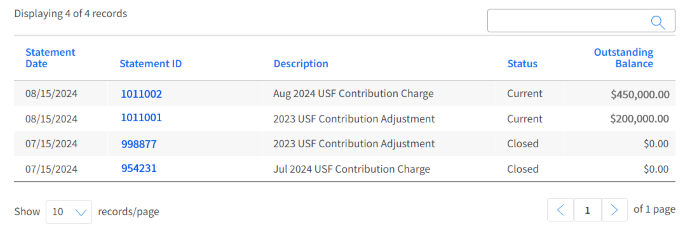
Each statement includes the following details:
- Statement Date – The date that USAC originally generated the statement
- Statement ID – Unique ID number for this statement (Note: Click the statement ID to open the detailed statement summary)
- Description – Brief description of the charge or credit
- Status – Identifies the current status of the statement
- Outstanding Balance – Calculates the current balance, including the original principal modified by any subsequent payments, netting, interest, or penalties
Please note that certain changes to the statements (such as payments or status changes) will not appear immediately. For example, when a user makes a payment, their statement balances will not update while the transaction is still pending approval.
Open Receivables Statement
In the “Billing Statements” view, click the “Open Receivables Statement” link to access an alternative statement that combines all open statements into a single, downloadable document. This document includes the total outstanding balance for your account.
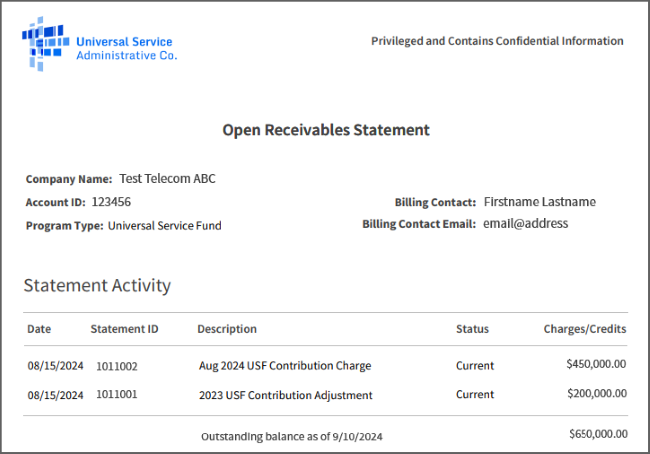
Statement Summaries
Each billing statement has a statement summary with additional details, including its payment and credit activity. View a statement summary by clicking on the blue statement ID number. Learn more on our statement summary webpage.
Payment Due Date
Contributor payments are due on the 15th of each month. If the 15th falls on a weekend or holiday, payments are due on the preceding business day.
Change Billing Contact Information
To update your billing contact information, submit either an FCC Form 499-A or -Q.
